ArcGIS Image Server is part of ArcGIS Enterprise, and provides a distributed computing and storage system that powers the analytical processing and serving of large collections of imagery, elevation data, rasters, and other remotely sensed data.
ArcGIS Image Server allows you to assemble, process, analyze, and manage large collections of overlapping, multiresolution imagery and raster data from different sensors, sources, and time periods. You can also publish dynamic image services that transform source imagery and other raster data into multiple image products on demand—without needing to preprocess the data or store intermediate results—saving time and computer resources. In addition, ArcGIS Image Server uses parallel processing across multiple machines and instances, and distributed storage to speed up large raster analysis tasks.
ArcGIS Image Server provides four key capabilities for working with large volumes of imagery and rasters:
- Dynamic image services enable web-accessible imagery layers, which have processing applied on the fly as the data is accessed via desktop, web, and mobile applications.
- Raster analytics is used to quickly process and persist large collections of imagery and raster data to create information products.
- Ortho mapping enables server-side processing of satellite, aerial, or drone imagery into digital terrain models and orthomosaics, which are the basis for map production and further analysis. This capability is accessible from ArcGIS Pro, using the ArcGIS Ortho Maker web application included with ArcGIS Enterprise, or using the provided APIs.
- Imagery hosting enables users in your organization to upload imagery into ArcGIS Enterprise and have it served as dynamic imagery layers that can be accessed for a wide range of applications and used for raster analytics.
Advantages and benefits of ArcGIS Image Server
ArcGIS Image Server enables you to exploit large image and raster collections effectively and efficiently. You can publish dynamic image services to access information through on-the-fly mosaicking and analytical processing. ArcGIS Image Server also reduces processing times for large raster analytics tasks, allowing you to more quickly extract useful information from your raster data
Take advantage of the following benefits of ArcGIS Image Server:
- Provide quick access to imagery and raster data—ArcGIS Image Server helps you manage massive image collections, compile them in mosaic datasets, and make them available through dynamic image services. You can then access image services in ArcGIS Pro, web map clients, and other desktop, web, and mobile apps. By making your image holdings accessible in this way, you enable users across your organization to apply your imagery and raster data in their image exploitation, analysis, and map production workflows.
- Combine imagery from multiple sources and formats—With ArcGIS Image Server, you can combine overlapping, time-variant imagery from multiple devices, sensors, resolutions, bands, and raster formats—all in a single image service. For example, you can blend satellite imagery for a broad area with drone imagery for a specific area of interest, or create a single virtual digital terrain model from elevation data that has different resolution, projections and datums. You can also use ortho mapping capabilities to run photogrammetry processes that create products such as digital terrain models and orthomosaics directly from source satellite, aerial, or drone imagery.
- Process imagery quickly on the fly—Dynamic image services published with ArcGIS Image Server give you the flexibility to access the images you need quickly. Dynamic image services rapidly orthorectify, mosaic, and project images as they’re requested. This means you can create multiple image products on demand from a single source, without needing to store and maintain preprocessed data. You can change the functions and parameters for the images you want to process, and the results are displayed on the fly as you pan and zoom the imagery.
- Reduce time between acquisition and exploitation—Use ArcGIS Image Server to add images to your image catalogs at any time, and they will appear in your image services immediately. This eliminates the processing delay between image data collection and publication, allowing you to make new images available more quickly and keep your image services up to date.
- Speed up analysis on large datasets—ArcGIS Image Server accelerates analysis tasks on large datasets by distributing the processing load across multiple server cores and machines. These processing efficiencies make it more practical to generate useful information products from massive datasets in demanding operational environments. For example, ArcGIS Image Server can perform analysis on large terrain datasets that was previously only possible on super computers.
Key capabilities
Key capabilities of ArcGIS Image Server include dynamic image services, raster analytics, and ortho mapping. These capabilities are described in more detail below.
Dynamic image services
Your image services can be set up to allow users in your organization to dynamically change layer appearance and behavior in your image service. This allows you to increase the amount of interaction between users and your image layers.
Mosaic datasets reference source data and define processing
Dynamic image services are served from either file or enterprise mosaic datasets. Mosaic datasets reference imagery stored on-premises or in the cloud and define all image processing to be applied when the data is accessed, as well as all metadata. This processing can be as simple as defining specified bands to extract or the creation of spectral indices, but can also include processes such as pansharpening and orthorectification of imagery based on a sensor model and digital terrain model. A wide range of processing functions are available. They can be extended using Python raster functions and chained together to perform a wide range of image processing and analysis tasks. When working in cloud infrastructure, database services such as Amazon Relational Database Service (RDS) for PostgreSQL can be used.
Extensive web services
The image services are accessible as ArcGIS image services, or as OGC WMS, WCS, WMTS, and KML services. The functionality accessible through the OGC web services is defined by each of the following specifications.
On-the-fly processing
Client applications can access imagery processed according to the raster functions defined in the mosaic dataset as well as additional processes defined by the client applications. They may be applied to individual rasters or mosaicked imagery. ArcGIS Image Server supports all raster functions available with ArcGIS Pro, ArcGIS Image Analyst, and ArcGIS Spatial Analyst extension. Custom Python raster functions, which can utilize NumPy arrays or a wealth of third-party libraries, can also be defined on ArcGIS Image Server.
Flexible data sources
Image services reference rasters defined in mosaic datasets or can also directly reference a single raster. The rasters may be stored on server–accessible storage, such as a NAS or SAN, using a raster data store, or using raster proxies.
Raster data stores are connections to file or cloud storage defined with suitable credentials to enable the ArcGIS Image Server sites to read and write the rasters. Supported raster data stores include Amazon Simple Storage Service (S3), Microsoft Azure Blob storage, and Alibaba Cloud Object Storage Service (OSS). Raster data stores can be set up to include local caching of data to speed up access.
Raster proxies are an alternative method of connecting to multiple storage systems. They are small XML files that ArcGIS Image Server recognizes as local files, but the raster proxies reference imagery in cloud storage and provide local caching.
Dynamic image service types
Two forms of dynamic image services are available. These are as follows:
- Dedicated instance image services, which are set up with a set of compute processes per service. Dedicated instance image services are useful when you expect many users to access a limited set of services.
- Shared instance image services use a raster rendering service that allows many services to share a pool of compute processes. This enables a large number of different services to be served from more limited resources. The use of a shared instance image service enables an ArcGIS Enterprise portal to contain many imagery layer items that each define a separate service, without the ArcGIS Image Server site needing to allocate resources to each service.
Imagery layer items
When you publish an image service to an ArcGIS Image Server site that is federated with the portal, the image service is exposed as an imagery layer item in the portal. As with other portal items, imagery layer items can be shared to groups, the organization, or the public to provide access control. Because the ArcGIS Image Server site is federated with the portal, the credentials you provide when you sign in to the portal allow you to access the imagery layer and the underlying image service.
You can also publish an image service to a stand-alone ArcGIS Image Server site, and use the image service URL to add the image service as an item to an ArcGIS Enterprise portal or ArcGIS Online. If the image service is secured, you must take additional steps to access the service in your portal or See Connect to secure services for instructions to connect to these services in an Enterprise portal and ArcGIS Server web services for information on configuring secure services for ArcGIS Online.
Raster analytics
Raster analytics is a set of services available with ArcGIS Image Server that enable distributed processing and storage to perform image analysis or persist a new raster product. With raster analytics, you can apply raster processing tools and functions offered in ArcGIS Pro and extensions to large collections of raster data. The results are stored, published, and shared with your organization as imagery layers through a portal.
When ArcGIS Image Server is configured for raster analytics, a range of services are exposed that can be accessed from Map Viewer Classic, ArcGIS Pro, ArcGIS API for Python, or through ArcGIS REST API. The extensive suite of tools and capabilities are accessed in the following clients and APIs:
- Map Viewer Classic in ArcGIS Enterprise portal provides a variety of tools organized into functional categories. The raster function editor provides a web interface with a visual modeler for building and editing imagery and raster analysis workflows. You can create processing chains, edit them, preview the results, and then persist the output as new imagery layers over large extents.
- ArcGIS Pro can be used as a client for raster analytics. Any raster function chain defined in a portal can be persisted as a new imagery layer by defining the output as a Web Image Layer.
- REST APIs provide access to a number of distributed task services that can be integrated into applications. Server-side processing with raster functions can also be accessed via REST utilizing a number of raster function objects.
Refer to Distributed processing with raster analytics for more information about raster analytics.
Ortho mapping
Ortho mapping is a set of raster analysis services that are used to process satellite, aerial, and drone imagery to create orthomosaics and digital elevation models. The server versions of ortho mapping tools are the same as those available in ArcGIS Pro, but they’ve been optimized to enable distributed processing and storage, and to support a project-based workflow. These tools can best be accessed using either ArcGIS Pro to define ortho mapping processing to be applied on the server, or the ArcGIS Ortho Maker web interface. Alternatively, the tools can be accessed using the ArcGIS API for Python or ArcGIS REST API. Using these tools directly enables the integration of ortho mapping capabilities into custom, automated workflows.
ArcGIS Ortho Maker
ArcGIS Ortho Maker is an ortho mapping web application available as part of ArcGIS Enterprise when raster analytics is configured. It provides a simplified web experience that enables you to upload a collection of drone imagery to ArcGIS Image Server and have it processed into digital terrain models and orthomosaics. Control can be provided based on GPS data from the drone, control points taken from reference imagery, or entered as control point tables and measured in the imagery. The resulting digital elevation models and orthomosaics are accessible as web imagery layers. As with the general ortho mapping capabilities of ArcGIS Image Server, the orthophotos are also accessible as dynamic image services with on-the-fly processing, enabling access to the overlapping imagery to improve image interpretation.
Hosting layer items
Client applications can upload imagery to be stored in the raster data store and become accessible on the portal as imagery layer items. Using the portal user interface, you can upload a collection of images mosaicked together to create a single image, they can be served as separate imagery layers, or they can be served as a single imagery layer that enables dynamic mosaicking.
ArcGIS Image Server deployment
ArcGIS Image Server can be implemented on-premises or in a cloud infrastructure. Both Amazon Web Services (AWS) and Azure cloud infrastructures are supported, and you can use ArcGIS Enterprise Cloud Builder for Microsoft AzureorArcGIS Enterprise Cloud Builder for Amazon Web Services to create ArcGIS Image Server sites on those cloud platforms.
The installation follows the same pattern as the rest of ArcGIS Enterprise. The portal, hosting ArcGIS Server site, and relational ArcGIS Data Store are typically first installed, and then you install ArcGIS Server on a set of servers and assign the site to the ArcGIS Image Server role. These image servers can be configured for dynamic image services or raster analytics. Typically, separate ArcGIS Image Server sites are set up for each, such that the dynamic image services (dedicated and shared instances) are handled from one site and a separate site is used for raster analytics.
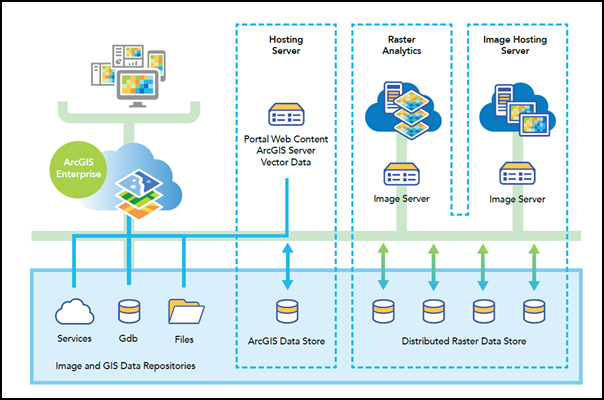
Summary
ArcGIS Image Server unlocks the capabilities of raster analysis through massive distributed processing and analysis of imagery and rasters. Client applications can author raster processing models with an extensive list of functions, using inputs from a wide range of raster and vector sources. The raster processing models are submitted to ArcGIS Image Server to run in parallel on multiple machines and to be completed quickly. The results of image processing or raster analysis are persisted as image and feature layers registered in your portal.